 |
2 of 5 |
 |
Manage and Share Information
As part of Office 2000, Microsoft Excel 2000 adopts HTML as its companion file format, so you can easily share data-rich spreadsheets in a Web browser—letting even those who don't have Excel view your data. Further Office integration introduces seamless e-mail and powerful collaboration tools that help your team work together more effectively.

E-mail Your Data Without Leaving Excel
Integration with the rest of Office 2000 makes it easy to share your work. Just click the new Office E-mail button on your toolbar to open the Microsoft Outlook® Mail header, then e-mail your document as is, right from Excel. Your document is sent in HTML format, which allows any recipient to view it. Recipients with Excel can open your spreadsheet in the application for further analysis.
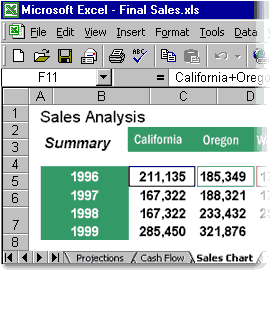

Share Your Data Online
Use the Office 2000 Save As Web Page feature to save your work in HTML file format. This allows anyone with a Web browser to view your Office document and see the same rich quality as the original itself displays. You can also edit Web pages created in Excel using Office Web Editing—simply "round-trip" your document back into Excel, where you can update it with full program functionality.
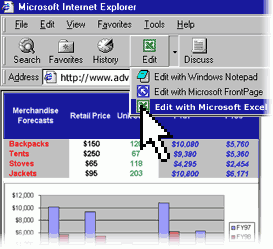

Collaborate with Others
Get your team's feedback on your data through Web Discussions. Multiple users can insert comments within Office documents and HTML files that can be viewed from a Web browser. Now you can have instant access to your teammates' remarks as soon as they're posted.
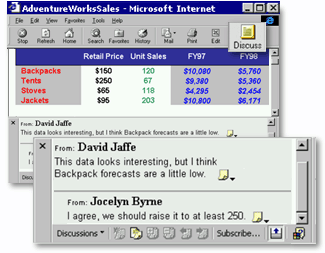
Easily track team efforts by subscribing to any Office document, folder, or HTML page on your Web server. Determine how frequently you want to be notified of changes to those files, and Web Subscriptions will automatically notify you of changes through e-mail.
|


